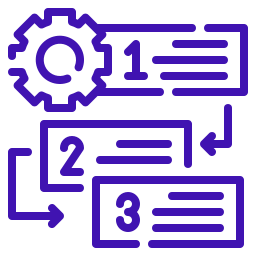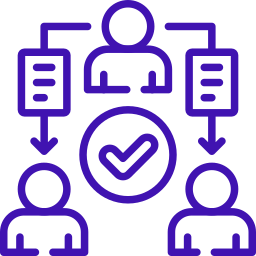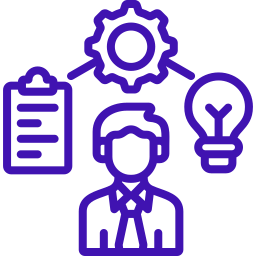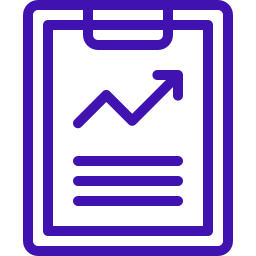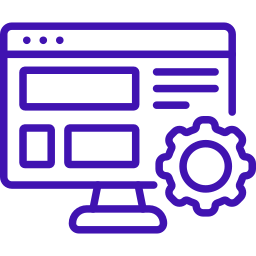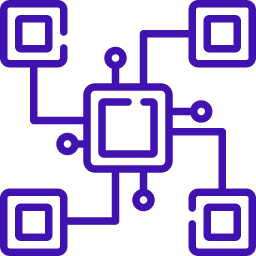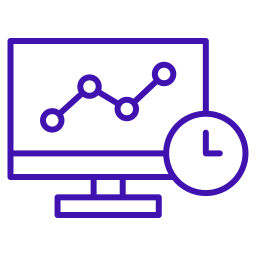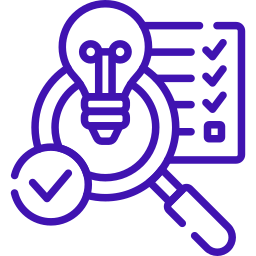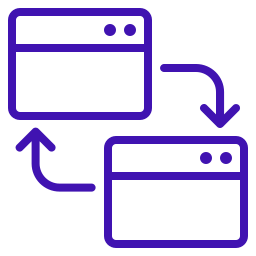Task Manager
Master Your Workflow: Jumbow's Intuitive Task Manager.

Streamline Projects, Empower Collaboration.
Jumbow's Task Management module provides project managers with a powerful yet intuitive platform to efficiently manage tasks and projects of any scale. Create hierarchical task structures, assign responsibilities to individuals or teams, or offer open tasks for community-driven completion. Gain valuable insights through comprehensive reports and analytics, enabling you to track progress, identify bottlenecks, and optimize resource allocation.
Request a DemoKey Benefits

Boost Project Efficiency
Jumbow's Task Manager is a versatile tool designed to enhance project management efficiency, foster collaboration, and drive successful outcomes across various organizational structures. Ready to take control of your projects and empower your teams?
Request a Demo